If there are some problems with connection or the Instagram page is not visible, please check out the following steps:
1. Change your Instagram Account to a “Business Account” or “Creator”
1.1) Sign into your Instagram on your mobile, then select the three-dash icon in the top right-handed side.

Then select “Settings”.

1.2) Select “Account”.

After that select “Switch to Professional Account”.
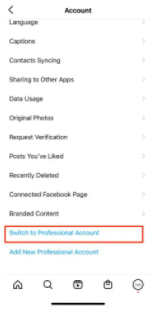
1.3) Click on “Continue” and select a category.

1.4) Select “Business”, press “Next”, fill out the business information and press “Next”.

1.5) Connect the Facebook page, press next, then the system will automatically change to a business account.

2. Open Access to the Instagram Account Connected to Kaojao.
2.1) Once your business account has been set up, go to Facebook and select “Settings”.

2.2) Select “Business integrations”, then click on “View and Edit”.

2.3) Make sure that you enable access in Instagram associated with the page. Once done, turn on each of them and click on “Save”.

2.4) Then go to the shop settings menu in Kaojao and click on the “Instagram” icon.

2.5) Select a store account on Instagram and press “Save”.


3. Check if the Instagram Account is Connected to the Facebook Page
3.1) In the “Manage Page” section, then select “Settings”.

3.2) Go to “Instagram”.

3.3) Connect your Fb page with Instagram.

3.4) Click on “Continue”.

3.5) Click on “Continue” again.

3.6) Click on “Continue”.

3.7) Click on “Confirm Connection” to confirm connection.
